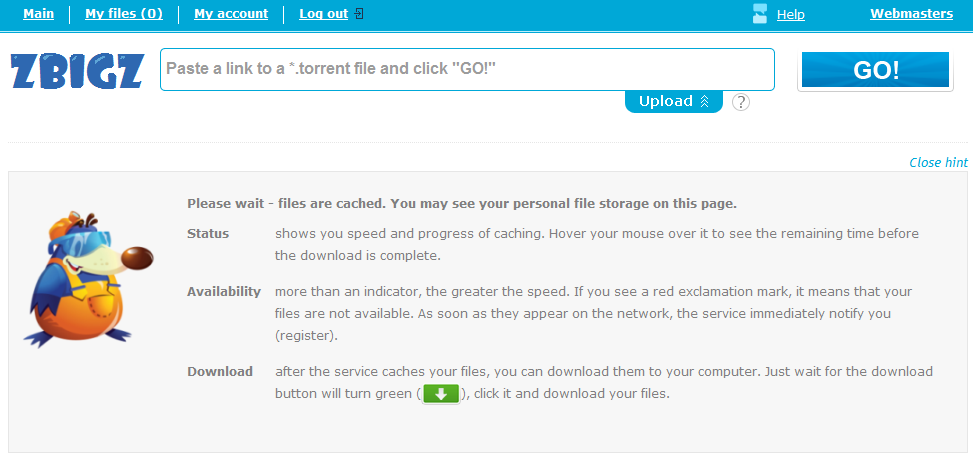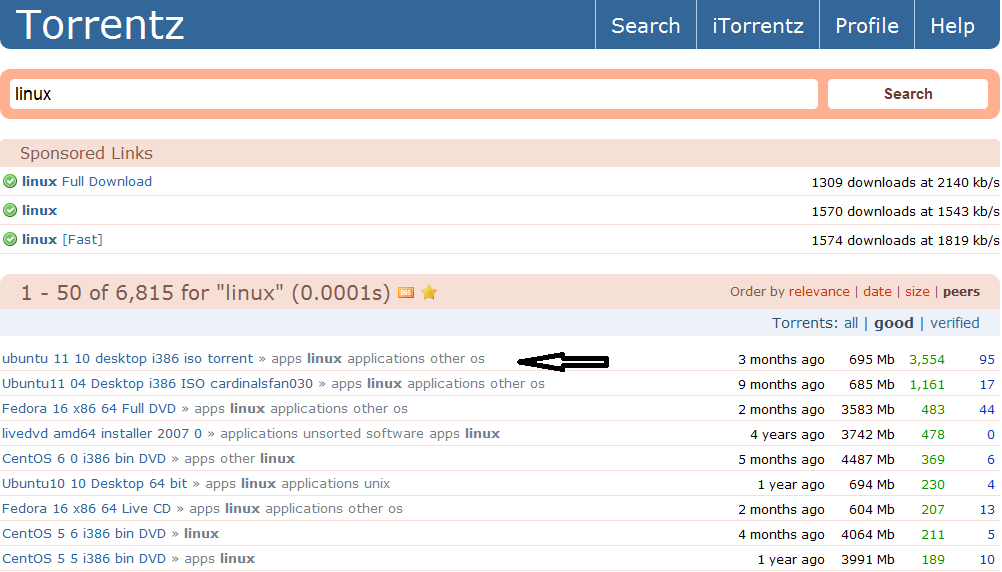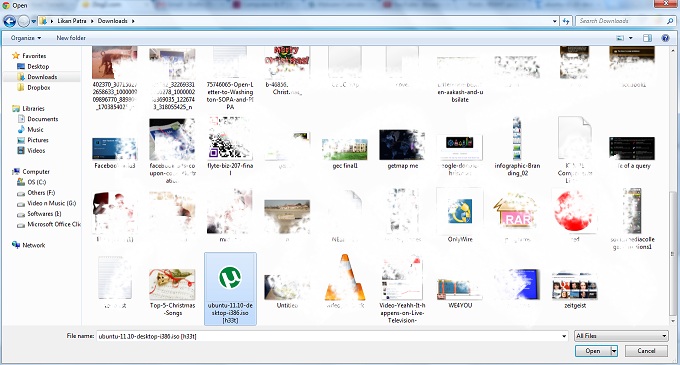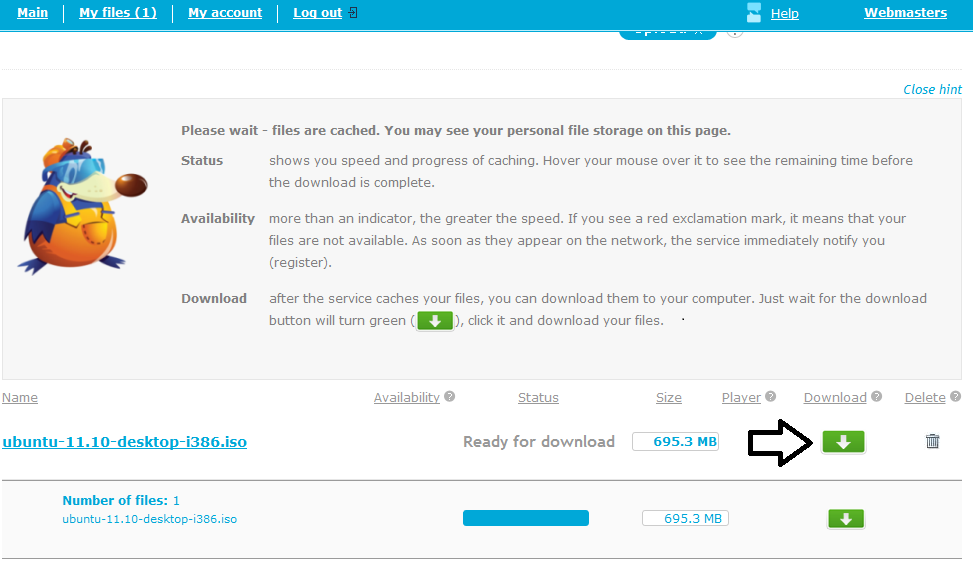Is
your Computer running too slow due to large number of applications
which are installed.If you install a specific software for each file
format you will end up with a lot of bloatware.It is a pain for a lot of
users to install different softwares for different file formats after
installing a fresh
copy of their OS.You can save yourself from this trouble by installing a freeware application that is capable of opening multiple file formats (75+ formats).
copy of their OS.You can save yourself from this trouble by installing a freeware application that is capable of opening multiple file formats (75+ formats).
It
can give a breath of life to those systems which have low
memory.Moreover it can be a lifesaver if you don’t have an idea about
how to open a particular file extension, Just give it a try with Free
Opener.
Supported File Formats
Code Files (.vb, .c, .cs, .java, .js, .php, .sql, .css, .aspx, .asp)
Web Pages (.htm, .html)
Photoshop Documents (.psd)
Images (.bmp, .gif, .jpg, .jpeg, .png, .tif, .tiff)
XML Files (.resx, .xml)
PowerPoint Presentations (.ppt, .pptx, .pps)
Media (.avi, .flv, .mid, .mkv, .mp3, .mp4, .mpeg, .mpg, .mov, .wav, .wmv, .3gp, .flac)
Microsoft Word Documents (.doc, .docx)
SRT Subtitles (.srt)
RAW Images (.arw, .cf2, .cr2, .crw, .dng, .erf, .mef, .mrw, .nef, .orf, .pef, .raf, .raw, .sr2, .x3f)
Icons (.ico)
Open XML Paper (.xps)
ML Paper (.xps)
Torrent (.torrent)
Flash Animation (.swf)
Archives (.7z, .gz, .jar, .rar, .tar, .tgz, .zip)
Rich Text Format (.rtf)
Text Files (.bat, .cfg, .ini, .log, .reg, .txt)
Apple Pages (.pages)
Microsoft Excel Documents (.xls, .xlsm, .xlsx)
Comma-Delimited (.csv)
Outlook Messages (.msg)
PDF Documents (.pdf)
vCard Files (.vcf)


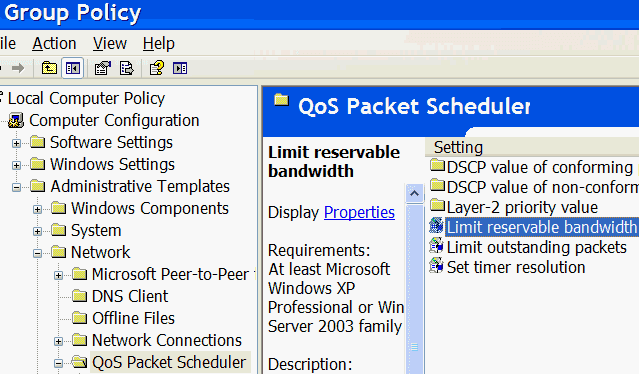
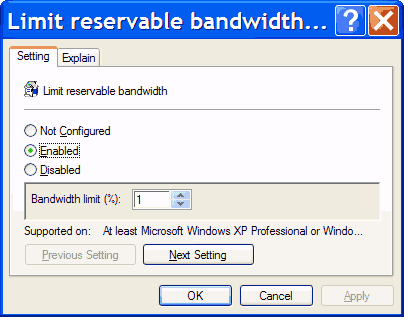 However, realize if the if the network card has a specific limit set on it in registry, this would have no impact on it.
However, realize if the if the network card has a specific limit set on it in registry, this would have no impact on it.