Today I'm going to teach you How images can be send in Facebook Chat created using a simple online website called “Smileyti.me”.
 It’s a simple image uploading and emoticon conversion website which will simply create some different codes for your images when they are complied together you get your image drawn right in front of your eyes.
It’s a simple image uploading and emoticon conversion website which will simply create some different codes for your images when they are complied together you get your image drawn right in front of your eyes.
So now we have a created a Gif image for helping you out in uploading your image and using that website below so now just follow below steps and have fun creating your own funny images.

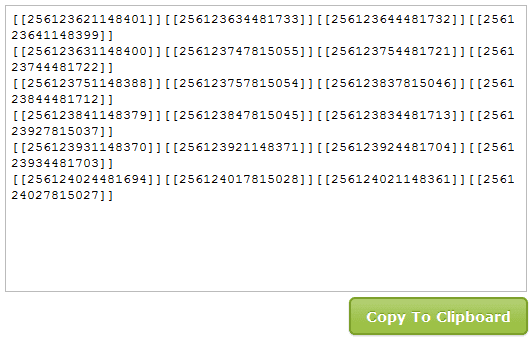
Have fun and I hope you enjoyed this amazing article by us..:)
Enjoy..:)
 It’s a simple image uploading and emoticon conversion website which will simply create some different codes for your images when they are complied together you get your image drawn right in front of your eyes.
It’s a simple image uploading and emoticon conversion website which will simply create some different codes for your images when they are complied together you get your image drawn right in front of your eyes. So now we have a created a Gif image for helping you out in uploading your image and using that website below so now just follow below steps and have fun creating your own funny images.
Create your own Image Emoticons using Smileyti.me :
- Just visit there Website: http://smileyti.me/
- Upload your Image:

- Now After you Upload your Image you will get your code like below.
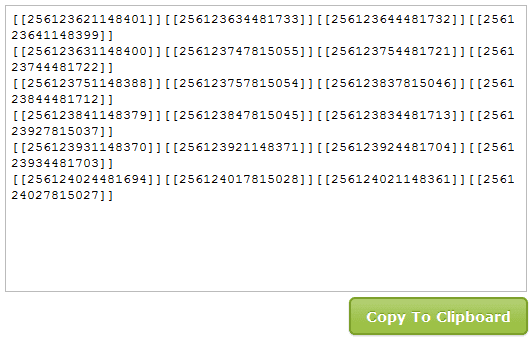
- Now that’s your final code, just copy this code and paste it in your Facebook chat and you will see your image rendering simply perfect.
Have fun and I hope you enjoyed this amazing article by us..:)
Enjoy..:)



