Windows holds back a large portion of your internet bandwidth as part of it's network settings. But if you're not on a corporate network, if this is your home computer, free that up for greater bandwidth. Get that extra speed by making a very quick, simple and easy change in the Windows Group Policy editor (works just like looking through your files and folders) as follows:
Click START, then click RUN.
Type "gpedit.msc" without the quotes, then click OK.
Browse to the highlighted area shown above -- the folder you want is Computer Configuration/ Administrative Templates/ Network/ QoS Packet Scheduler in the left-hand pane (shown above) then double-click "Limit reservable bandwith" in the right-hand pane. The dialog box shown below will pop up.
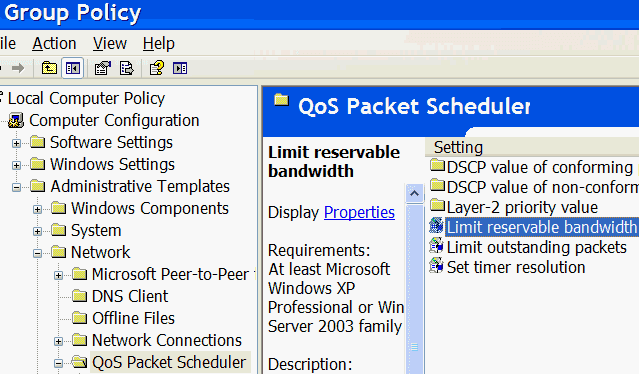
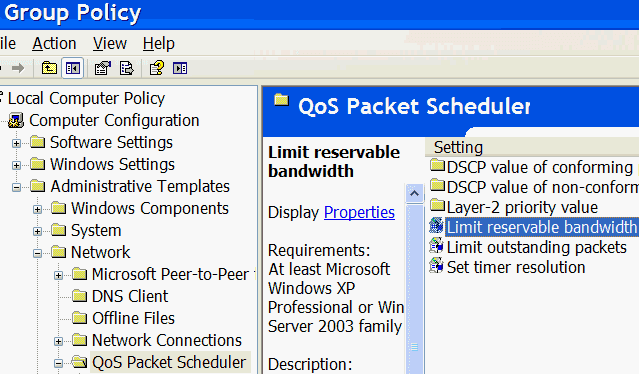
Click the dot (radio button) for Enabled as shown below, and in Bandwidth Limit, type or click up or down until a number between 0 and 10 is shown.
Click Apply, and click your way out of the open dialog boxes: you're done!
The lower the number you enter in Bandwidth Limit (where I have entered a "1" in the image below), the faster your internet connection will be. However, "5" is probably low enough, though you can play with this number:
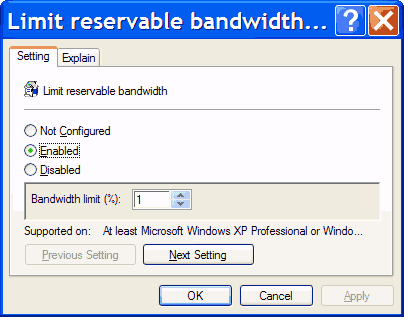 However, realize if the if the network card has a specific limit set on it in registry, this would have no impact on it.
However, realize if the if the network card has a specific limit set on it in registry, this would have no impact on it.
That's All.!!
Enjoy..:)
Enjoy..:)




I am really happy to say it’s an interesting post to read. I learn new information from your article, you are doing a great job. Keep it up
ReplyDeletexbox live gold gift card