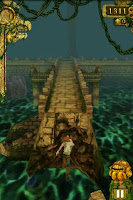
Android Is A Operating System For Mobile Devices Such As Smart Phones..Which is currenlty Hits the Mobile Market and may be it is going far away in Mobiles..!!
So lets see the feature of this Android OS which Helps you to take Screen Shots on your Phone..!!
In This Tutorial we Will Learn How To Take Screen Shot On SAMSUNG & HTC Phones With Android(OS).
No Need To Install Any Application To Take Screen Shot.!!




Thanks guys, for sharing this conductive accumulation.
ReplyDeleterooting android tablet
Thank you for your valuable comment @Delphia..
ReplyDeleteand i'm glad to know my provided information going to helpful for you..:)